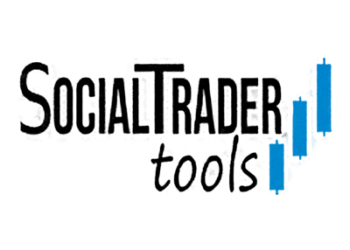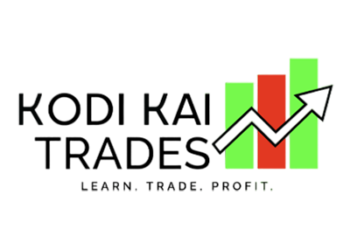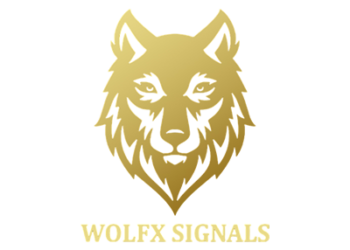Visual JForex is a free web-based expert advisor building tool for the JForex trading platform. It is a proprietary platform that is developed and used by Dukascopy Bank SA, the leading forex broker that is based in Switzerland and regulated by Swiss FINMA. Two other brokers that are offering the platform are Tier1 FX and NSFX.
Though JForex is not as widespread as the MetaTrader platform but by its features, it is very advanced and unlike MetaTrader, it can work on other operating systems. It is simple and easy to use and also has many advanced features so it is comfortable for both trading beginners and experienced traders.
Expert advisor code for this platform is written in well known and widely used Java programming language. I have noticed that order execution is faster than it is in MetaTrader platforms.
The producers of the Visual JForex application say that beginners should be able to learn how to use it and create the expert advisor (they call it a strategy) in just a few hours. Visual JForex allows you to create, test and run expert advisors. The tool has a user-friendly interface and the “programming” is performed by using drag and drop features. It a flash web-based application that can be accessed from the Dukascopy broker website. To access it select JForex automated trading and then Visual JForex – Strategy builder. Then by pressing Launch Visual JForex, you will launch the tool. If you have done everything correctly you will see the workspace as it is in the picture below.
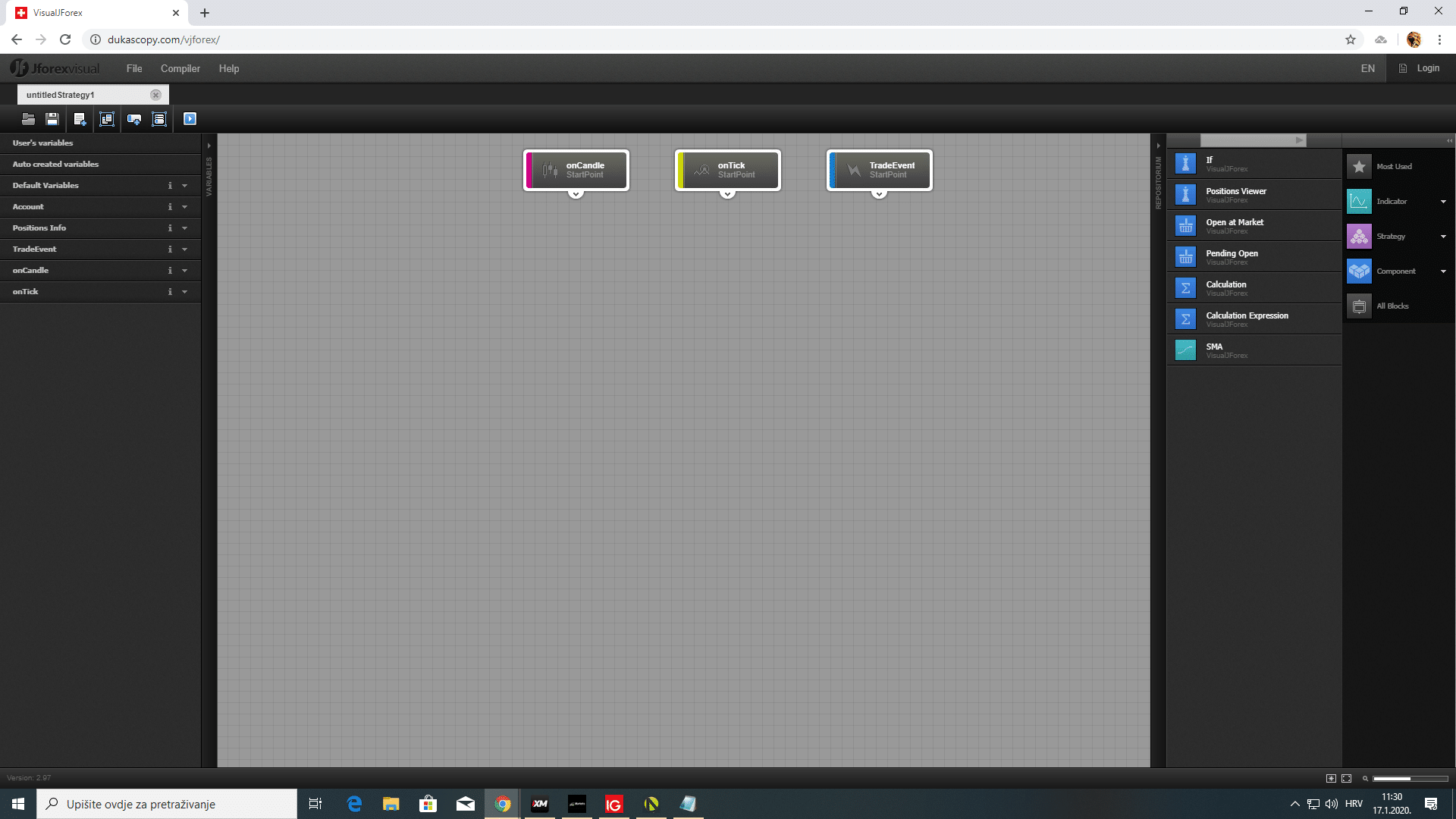
The requirements for running Visual JForex are:
- Operating system: Windows, Linux or Apple OS x
- Web browser: Google Chrome, Mozilla Firefox, MS Explorer or Safari
- Java 1.7 or above
- Flash Player (and it should be enabled)
To use the tool you do not need to have a trading account (live or demo) opened at the broker. However, I would advise you to open a Dukascopy community account. It is free and it can be opened in less than a minute, you only need to fill an application form. So what the community membership will bring to you? It can be a cloud repository where you can store your strategies (of course that you can also store them on your local computer). It will allow you to join the Dukascopy Strategy contest and Trading contest that is held every month. So, each month, the best performers are awarded the funded live accounts. Moreover, you can ask the producers any questions about the tool and its usage. The market place is an important part of the community. Here you can buy and sell strategies, offer your programming services and you can rent the programmer (if you see learning using Visual JForex as a grueling experience).
Visual JForex has some very unique features. It has very intuitive GUI functionality where most of the “programming” is performed by dragging and dropping components into the workspace. It is possible to generate the code from the expert advisor that is created by Visual tool, so experienced developers can improve its performance. The code can be debugged, you see the values of the running strategy at any time so it can help you find the errors. You can also see the algorithm flow, so you will be aware of what is happening within the strategy. Moreover, you can build new components from any existing expert advisor.
To learn using the tool, you can watch the videos that can be found on the official broker site and read a very good official User Manual that has a few useful examples. Additionally, you can find many third party learning videos on the youtube.com. Also, you can download many useful and educational examples of strategies.
When you create the strategy I advise you to open the demo account so you can test the strategy on the JForex platform. The platform provides standard back-testing and visual back-testing features. It provides historical real tick data, so it ensures the best modeling testing quality. When you are satisfied with back-testing results you may begin forward test on a demo account. If that test goes well your newly created expert advisor is ready for live trading.