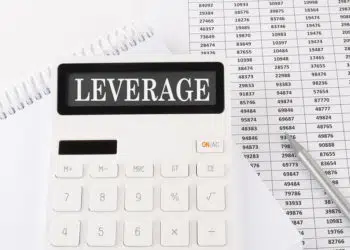One of the appeals of forex trading is the fact that one can do it at any time regardless of the location. In addition to being open 24-hours per five days per week, forex trading can also be done using a smartphone. In this article, we will look at how you can use your smartphone to trade.
How trading with a smartphone works
The forex brokerage industry is a highly competitive one. As such, many forex brokers are doing the best that they can to remain ahead of the rest. One way they are doing this is to offer mobile trading features to their traders. These features allow their traders to access the forex market across multiple platforms. Many of them allow trading in a browser, on a computer, and on smartphones.
In reality, most forex brokers are not the real developers of these mobile applications. Instead, they have partnered with software development companies that have created desktop and mobile applications. The most popular software developer is known as MetaQuotes. It is the developer of popular trading suites known as MetaTrader 4 and 5. Another famous developer of the software is cTrader.
After becoming a client to the software company, the forex broker will receive a package, which they can promote to their customers.
Still, some forex brokers like Capital.com have created their own trading platforms that are different from the ones offered by popular brokers.
How to trade with a smartphone
There are two main ways of trading using a smartphone. First, you can use a demo account to trade currencies and other financial assets. You can create a demo account by downloading the application from the Android or iOS play store. You can find unbranded MT4 and MT5 applications in the two app stores.
However, with these apps, you can only trade demo accounts. This means that you will not be able to make money since a demo account has fake cash. Also, most demo accounts do not have all the financial assets that you can find in a live account.
The other option is to go through a broker. You can create a trading account by visiting your favorite broker’s website and creating an account. You only need an email address and information to confirm your address. After your account is verified, you can fund it using one of the available options. Many companies offer many options to fund your account, including bank transfer and PayPal.
Finally, you should download the mobile trading application using the link provided by the broker and then start trading.
Mobile MT5 and MT4 features
The mobile MT5 and MT4 are the most popular applications to trade forex. These applications offer several features, including:
- Trading features – A live account has features that help traders execute their trades.
- Demo accounts – The two apps have a demo account feature that enables you to learn about trading and trade executions.
- Technical indicators – The two applications have a bunch of technical indicators like the Moving Average and Relative Strength Index (RSI) that can help you do analysis.
- News tab – MT4 and MT5 have a news tab that gives you access to the latest news and economic data that you can use to trade.
- Messages tab – You can participate in discussions with the community.
- Charts – The two applications have advanced charts that allow you to analyze currency pairs. The types of charts that are available in the software are bar charts, candlesticks, and line charts.
- Account monitoring features – You can monitor the performance of your trades using your smartphone.
Smartphone vs. desktop trading
A common question I often receive is whether I recommend using a smartphone or the bulky desktop software to trade. In my experience, I have found that using a desktop app is a better option for several reasons.
First, desktop applications have more features that are essential in both technical and fundamental analysis. For example, the MT5 desktop application has an economic calendar. For starters, this calendar is a tool that has a schedule of financial events that are expected to come out. It also has the past data and the expected data. This feature is not available in the smartphone version.
Second, the desktop version has more default technical indicators than mobile applications. While the mobile MT5 app has about 30 technical indicators, the desktop version has hundreds. One can also install more applications from the marketplace. Also, the desktop version has more charting tools like the Fibonacci retracement and the Elliott Wave that you can use.
Third, the desktop version has a bigger workspace for you to do analysis. While the biggest smartphone has a screen of fewer than 7 inches, you can have a computer with a significantly large screen. Therefore, it is possible to do a better analysis using a desktop than a smartphone.
How to use a smartphone to trade
In my experience, I always recommend that my students focus mostly on desktop platforms because of the three reasons mentioned above. However, it is also possible to use a smartphone and succeed.
First, you should check that you have a good smartphone that has the most recent operating systems. Fortunately, many cheap smartphones have these features.
Second, ensure that you have a good internet connection. If you are on mobile, ensure that your service provider offers a reliable and high-speed internet connection. Since forex is an industry that relies on fast speed, having access to a strong network connection will help you substantially.
Finally, I recommend that you combine a desktop and a smartphone to trade. You can use the desktop to analyze and open trades and the smartphone to track the performance of your trades.
Summary
Billions of people have access to smartphones today. This means that they have access to the forex market. In this article, we have looked at how you can use your phone to day trade. We have also seen the cons of using phones and the benefits of using desktop versions, and some of the tips to use.