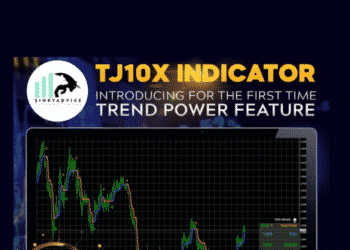Indicators are important tools that day traders and investors use to predict the direction of a financial asset like stocks, currencies, and commodities. They are all built using mathematical calculations and are used in technical analysis. In this article, we will take a deep dive into the concept of custom indicators and how to use them on MT4.
What are custom indicators?
Like all trading platforms, the MT4 comes loaded with tens of technical indicators. Some of the most commonly used indicators in the MT4 are Moving Averages, Average Directional Index (ADX), Relative Strength Index (RSI), and MACD.
It is possible to use these tools and make robust profits. Personally, I have achieved some success in almost a decade using indicators that come with the MT4 software. Indeed, I attribute this success to just a handful of them that I use in trend-following and identifying reversals.
However, at times, you might need tools that are not available on the MT4 platform. You might also be a mathematician who identifies some gaps in existing indicators and then decide to improve them.
We can argue that some commonly-used indicators were started in a custom fashion. For example, while the Simple Moving Average (SMA) works well, some users found a gap in how it was calculated because it gives equal weight to the periods. As a result, a number of types of Moving Averages like exponential, smoothed, weighted, least-square, and volume-weighted were born.
Today, it is relatively easy to create a custom indicator simply because you don’t need to have computer programing skills. Instead, there are several platforms that have templates that simplify how you are able to build these indicators.
How to build and add custom indicators in MT4
Most forex beginners will mostly have no use for custom indicators. As you get more advanced, you might figure out that existing indicators do not work for you. Alternatively, you might have some ideas about a new custom indicator.
First, you can decide to build a custom indicator from scratch. To do this, you need to have some background in the MQL4 programming language, which is similar to other languages like Python, HTML, and Java. If you have those skills, you can build an indicator and then export it to MT4.
Second, you can use the MT4 building platform. You can access it by going to tools followed by MetaQuotes Language Editor (MQLE). Alternatively, you can use a shortcut and select the F5 tab.
After this, you should select file followed by new project. In the following dialogue box, select the custom indicator option as shown below.
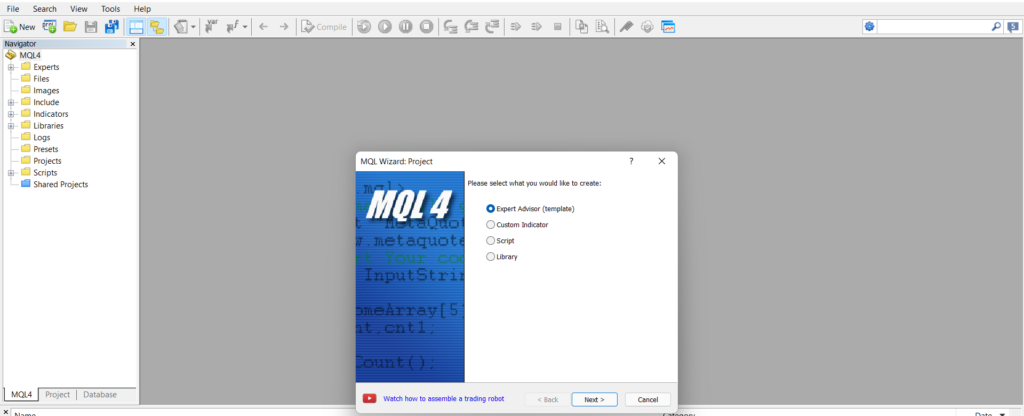
After selecting that option, there are other options you need to select before you start coding. For example, you need to select whether you want the indicator to be in the chart or below the chart. Also, you should select the event handlers of this indicator. The final building stage is shown below.
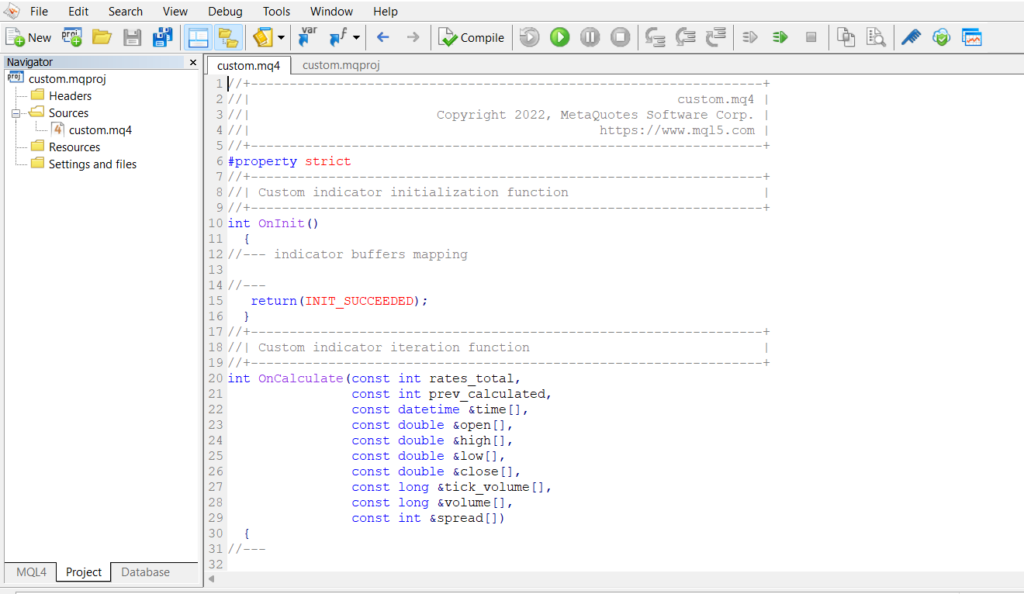
If you don’t have coding skills, you have other options you can use. First, you can use several free and premium builders that are available on the internet. Examples of these builders are Molanis and Foxzard.
Second, you can buy an already-built indicator. For example, you can use freelance marketplaces like Upwork and Fiverr to find a developer to build the tool for you.
Another viable alternative is to buy the tool online. MetaQuotes, the company that built MT4 and MT5, has an MQL marketplace where you can buy indicators and expert advisors.
How to install a custom indicator
After building or buying a custom indicator, you will need to install it on the MT4 platform. The process of doing this is very simple.
You need to find the MT4 indicator folder on your computer. The easiest way to do this is to go to the MT4 and then select file and then open data folder. In the folder that opens, you should select MQL4 followed by indicators.

Finally, you should copy and paste the indicator into this folder. And that’s it. You can then find the file in the MT4 by going to insert, indicators, custom, and then select the name of the tool as shown above.
How to use custom indicators profitably
After installing the custom indicator, the next task will be to use it in trading. Before you use it in the market, it is always recommended that you do manual and automated strategy testing.
We recommend that you start with an automated process using the strategy tester. To access this tool, go to view and then select strategy tester. In the window that comes up, select an indicator and then enter the parameters you want to test, as shown below.
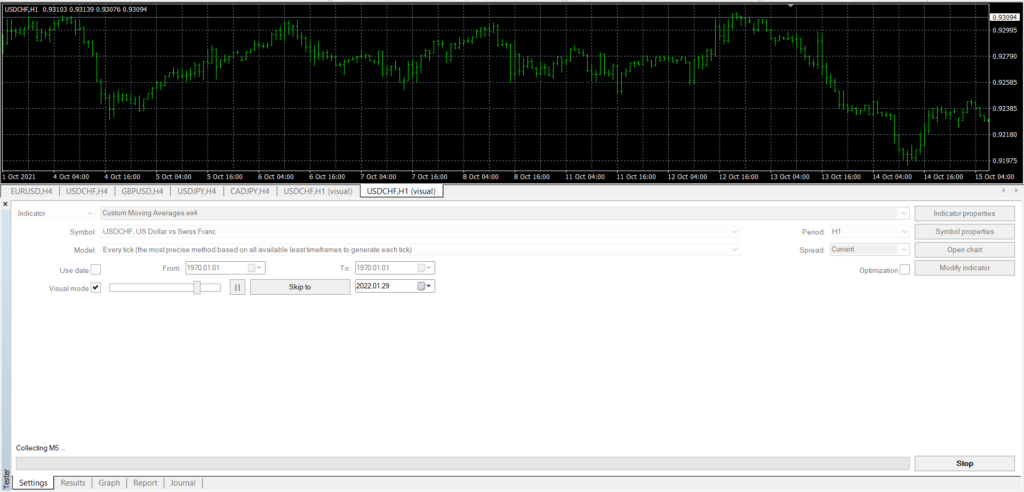
The next most important step is to use a manual process to test your creation. To do that, we recommend that you use a demo account to test the invention’s performance.
While developing the indicator is tough, we believe that testing is tougher because of the length of time you need to test it.
Testing the indicator will give you a chance to make final tweaks before you use it in a live account. Also, at times, the performance could be unsatisfactory.
Final thoughts
Custom indicators are useful tools that many advanced traders use to find trading opportunities. In this article, we have looked at what custom indicators are how to build, install and test them.
Still, for most traders, using a custom indicator is something that a minority of traders will take advantage of. Still, you can use existing tools provided by MT4 to be profitable.